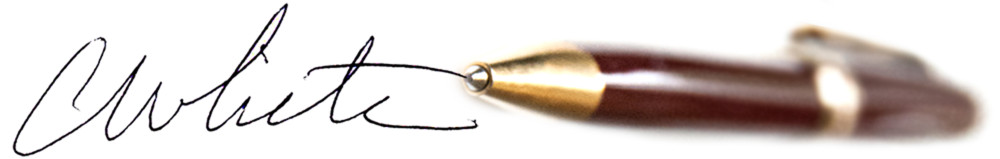At last, the plague of vertical videos has been addressed with an iPhone app. For a mere $.99, Horizon makes it impossible to shoot vertical video on an iPhone.
That blessed relief comes with slight disadvantages, though. Allow me to explain in my review.
I’m certain readers of this website are aware of the scourge of vertical video, the default technique of beginner smartphone videographers.
What’s wrong with shooting video horizontally? Only a fraction of the frame is used and it’s annoying to watch on TV screens. You sacrifice resolution. It’s harder to hold your video steady in vertical mode.
And the worst part? Whoever wants to watch the resulting video will be forced to tolerate a couple of equally sized black bars on either side of that tall frame.
Come to think of it, if our eyes were vertically situated on our heads, shooting video vertically would make sense. However, I’m quite certain our eyes are oriented horizontally.
If you can’t help it, or if you have a loved one who can’t seem to hold an iPhone horizontally while shooting video, allow me to introduce you to Horizon [iTunes link]. It’s an iPhone app developed by the whimsically named Evil Window Dog. No matter how you orient your iPhone, Horizon makes sure your results are framed horizontally. Neat.
Horizon offers three modes: “Just Rotate,” a fixed frame size that automatically rotates with your orientation of the iPhone, a disabled mode, and the most useful mode, Rotate & Scale. That shrinks the horizontal shape of the frame if you’re holding the iPhone vertically, and then scales it up to full-frame as you rotate the phone to a horizontal orientation. Hey, this could function as training wheels for those loathsome vertical-video addicts.
Take a look at Evil Window Dog’s video that deftly demonstrates Horizon’s magic:
Horizon’s downside? If you do make that unfortunate choice of shooting vertical video with this app, it’s like shooting with a zoom lens. Videography on the iPhone is already zoomed in far too much for my taste, and Horizon makes that limited slot even smaller. Well, at least it’s not in a vertical orientation.
Perhaps when those vertical videographers using Horizon realize how limited their viewport is when shooting in that orientation, they’ll flip the iPhone on its side. Soon, it will become habit. Bravo.
By the way, Horizon only works on video. Vertically oriented photos are not as problematic, so Horizon’s lack of still photography capabilities is not really a disadvantage.
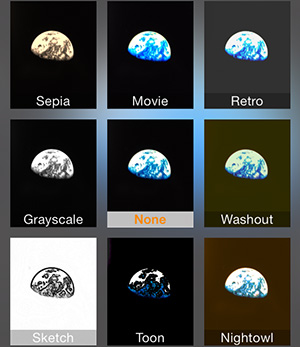 Another delightful touch is the inclusion of eight filters with which to adulterate your video after you’ve shot it.
Another delightful touch is the inclusion of eight filters with which to adulterate your video after you’ve shot it.
The app cooperates as you shoot video while rotating the phone from vertical to horizontal, moving right along with you with aplomb. As you can see in my test video below, it ends up looking like you’re zooming out if you rotate while shooting video in Horizon’s Rotate & Scale mode.
Sorry for the shaky cam — unfortunately, Horizon doesn’t offer video stabilization at the same time. In this video, I start out shooting in a vertical orientation, rotate it to horizontal and then back to vertical. It appears that I am zooming out and then zooming back in again:
I love this app. I’m going to install it on my wife’s iPhone, so she won’t inadvertently join the ranks of the vertically challenged. I’d advise you to drop a buck and put it on your mom’s iPhone, your dad’s, or anyone who doesn’t understand why shooting vertical video is such a goofy thing to do.
For the scant few of you who still don’t get it, here’s a PSA that demonstrates the pitfalls of vertical video:
Images and videos: Evil Window Dog, Charlie White